
Your local dealer will get back to you within 24 hours with recommendations and to book an appointment.
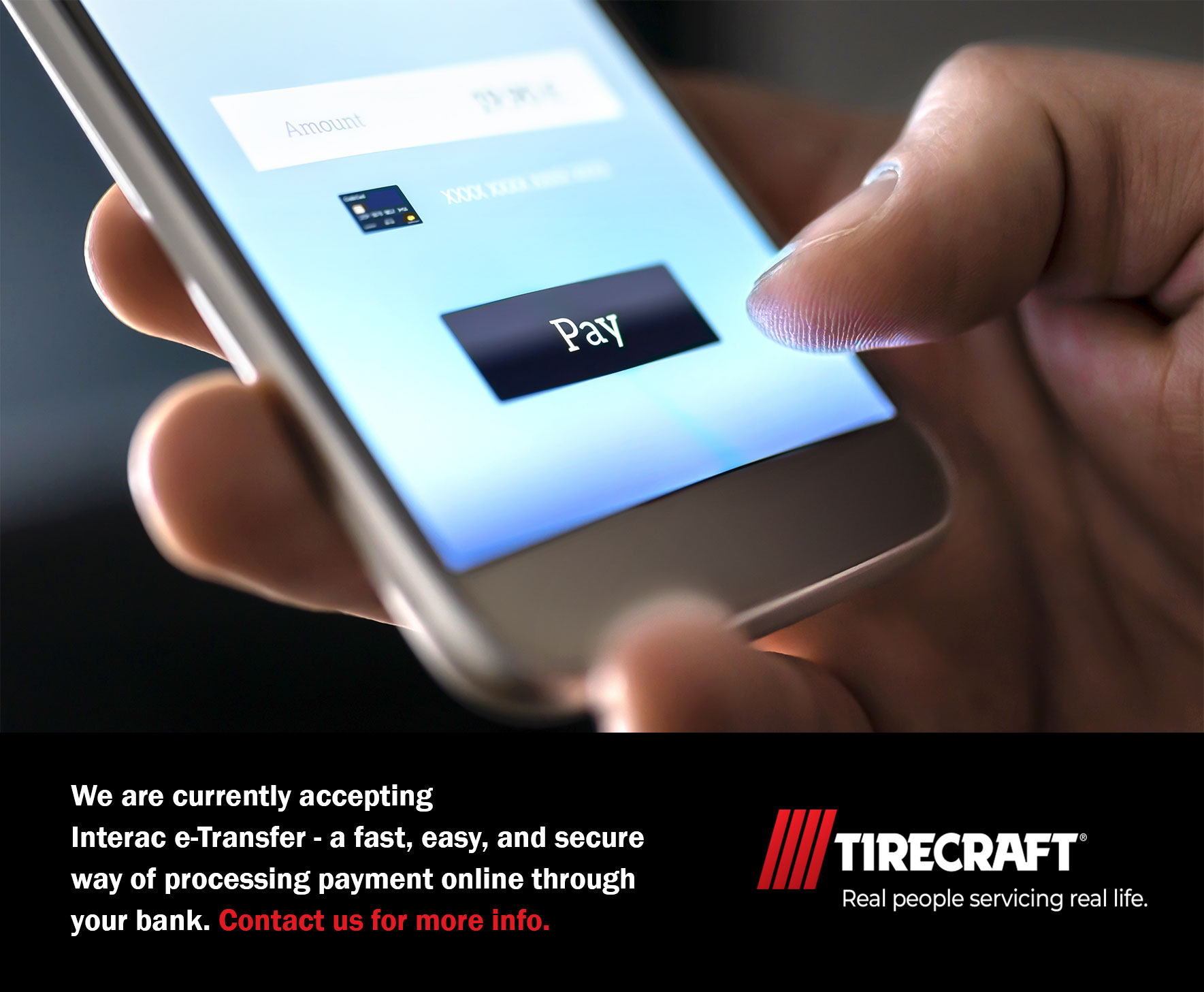
To combat the spread of COVID-19, select Tirecraft locations are now offering the Interac e-Transfer payment method – an easy and secure way of paying for your service via online banking.
During this time, Tirecraft is taking precautions to limit person-to-person contact while doing business. For this reason, we will be taking payments via alternative methods that limit contact. We are able to process your credit card over the phone; however, if you would like to use debit, select locations will be accepting Interac e-Transfers.
Interac e-Transfer is a fast, secure and convenient way to send money to anyone in Canada using online banking. The participating bank or credit union transfers the funds using established and secure banking procedures. Transfers are almost instant, but can take up to 30 minutes depending on your bank or credit union. You will receive confirmation via email or text when your payment is sent and received. For more information, visit the official Interac website at https://www.interac.ca/en/consumers/support/faq-consumers/#faq_2911. Interac e-Transfer records all payment history and acceptance of payment.
Your Tirecraft dealer will provide information over the phone; however, generally speaking, your location will email a final invoice/bill for your service. You can log into your online banking (almost all major banks and credit unions offer e-transfers) and select the Interac e-Transfer option. Add a new recipient called “Tirecraft”, using the email or phone # provided to you by your service advisor. Send the full amount of your invoice with tax included. You will receive a message when your transfer is accepted, and your invoice will be marked as payed. Your service advisor will then contact you to inform you of the next steps.
BMO Bank of Montreal
https://www.bmo.com/main/personal/ways-to-bank/send-money/
TD Toronto Dominion
https://www.td.com/ca/en/personal-banking/how-to/easy-web/send-interac-etransfer/
HSBC
https://www.hsbc.ca/online-banking/interac-e-transfer/
NBC National Bank Of Canada
Desjardins
https://www.desjardins.com/ca/personal/accounts-services/interac-e-transfer/index.jsp
Laurentian Bank of Canada
https://www.laurentianbank.ca/en/entreprises/professionnels/interac_e_transfer.html
Servus Credit Union
https://www.servus.ca/ways-to-bank
CIBC
https://www.cibc.com/en/personal-banking/ways-to-bank/how-to/send-interac-e-transfer.html
Scotia Bank
https://www.scotiabank.com/ca/en/personal/ways-to-bank/money-transfers/interac-e-transfer.html